Contents
10 Best SaaS CRM Software Tools to Use in 2025
By Angad SinghMay 16, 2024

Customer relationships define nearly everything about a business's ability to succeed. The more you connect with your customers, the more you can sell.
Retention, arguably the most important metric for SaaS companies, also depends heavily on how customers perceive your product experience.
So, it's a no-brainer for SaaS companies to use CRM tools. They allow them to build relationships, increase sales, improve processes, and deliver better support. Of course, that isn't news for SaaS veterans.
However, there's a changing tide that only a few have been able to identify. With too many tools beefing up tech stacks for SaaS professionals, one-in-all solutions offer an edge that dedicated platforms don't.
With that in mind, here is a list of the top CRM tools that give you the most horsepower for your expense:-
Best Overall CRM Software (For Enterprises and Small Businesses)
1. SmartTask
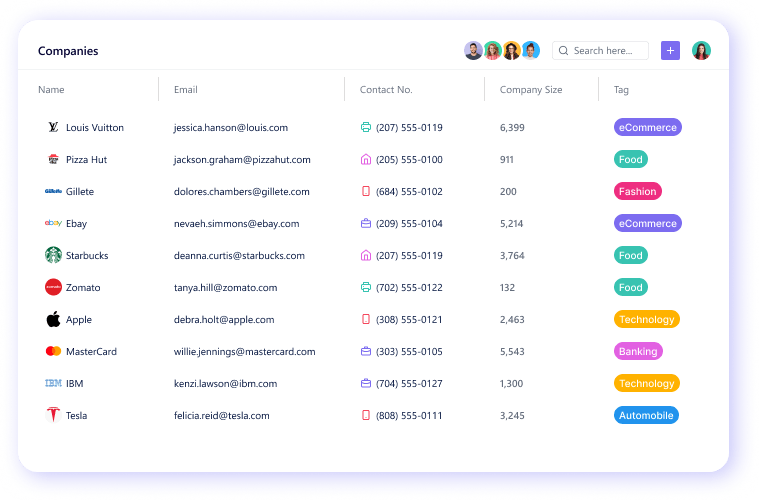
SmartTask is a complete work management solution that perfectly toes the line between being a dedicated CRM tool and a holistic platform.
It offers top-of-the-line project management capabilities and integrates them flawlessly with an in-built CRM.
With simplicity as a guiding principle, SmartTask’s CRM strays clear from workflows that are too complex.
That's what puts SmartTask at the top. It is a CRM that naturally scales into an all-in-one work management tool or vice-versa.
Key Features
- Contact Management
- Pipeline Management
- Inquiry management
- Call tracking and recording
- In-app video conferencing
- Cross-team communication
- Task and project management
- White labeling
- Sales Forecasting
- Dashboard analytics
Pros
- Clean UI with an intuitive user experience that poses little to no learning curve
- A diverse feature set that you can discover gradually
- One tool for several use cases: Sales, Marketing, Customer Success, Operations, and Product Management
- 24/7 support; customer success manager assigned even at the most basic paid plan
Cons
- Sales forecasting needs you to define constraints manually
Pricing
- Free (with some limitations)
- Premium: $7.98/user/month
- Business: $10.98/user/month
- Enterprise: Price on request
2. HubSpot
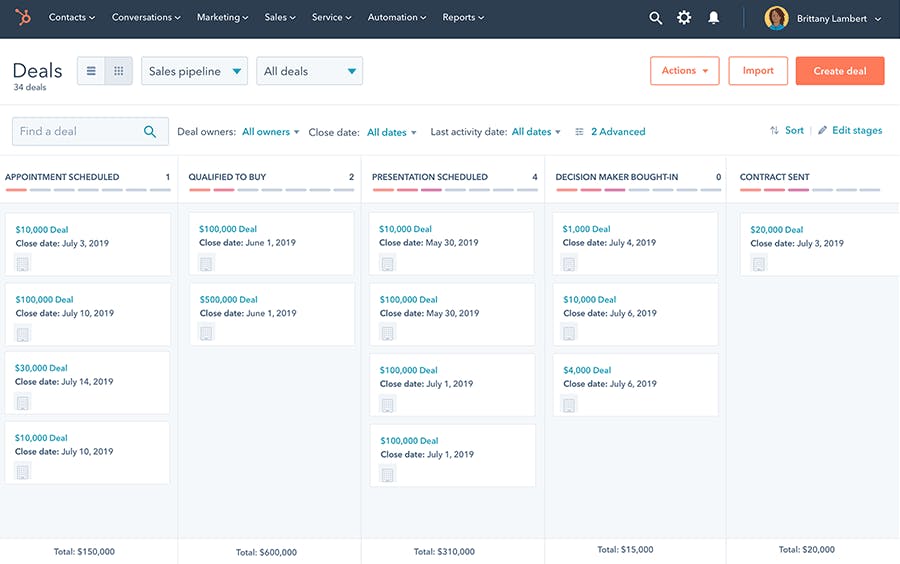
HubSpot is not only a popular CRM solution but one of the biggest SaaS companies out there. Period. It birthed the inbound methodology: a framework that has completely transformed sales and marketing.
Even as a free tool, HubSpot CRM gives you plenty of features to bring order and predictability to your sales process. You can obviously take things up a notch by investing in paid plans, especially if content marketing is a big part of your business.
Key Features
- Contact management
- Sales automation
- Live chat
- Record customization
- Predictive lead scoring
- Conversation intelligence (AI that helps you gain insights from your teams' phone calls)
- Sales analytics
- Conversation routing
Pros
- Functional free-version
- Phenomenal onboarding experience
- Intuitive enough to be grandma-friendly
- Integrates flawlessly with other HubSpot solutions)
- Amazing learning resources (HubSpot Academy)
Cons
- Not as automation-ready as some of the other tools on this list (especially Salesforce)
- Paid plans are not cheap. Start at $15/month/user (billed annually)
Pricing
- Free (for up to 5 users)
- Starter: $15/user/month
- Professional: $1,080/month
- Enterprise: $3,600/month
3. Monday Sales CRM
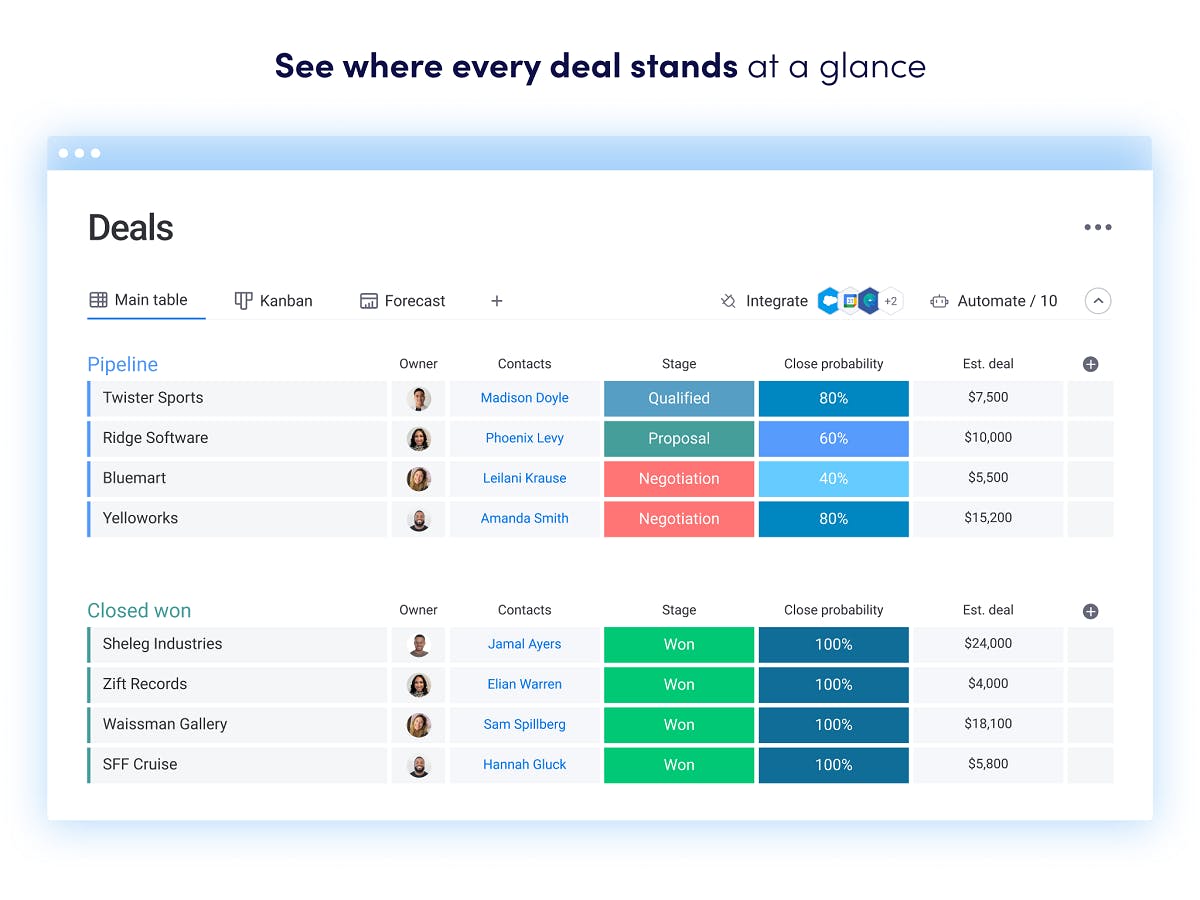
Monday is work management OS split into various products, one of which is the Sales CRM.
The product is powerful enough to offer you a 360-degree view of your customers and empower sales professionals to close deals more efficiently.
Key Features
- Account management
- Deal management
- Sales forecasting
- Sales docs
- Customizable pipelines
- Templates to help with setup
- Email tracking and automations
- Dashboard analytics
- Lead scoring
- Team goals
Pros
- Robust project management capabilities
- Connectivity with other products in the Monday Work OS
- Fair pricing
- Modern, colorful UI
- Reliable support
- Near-endless customization
- Support several integrations
Cons
- Not as specialized as some other tools on the list
- Plans start at $12/user/month, but you can't purchase less than 3 seats/month. So, the minimum pricing for this tool effectively comes out to be $30/month
Pricing
- Basic: $12/user/month
- Standard: $17/user/month
- PRO: $28/user/month
- Enterprise: Price on request
4. Apptivo
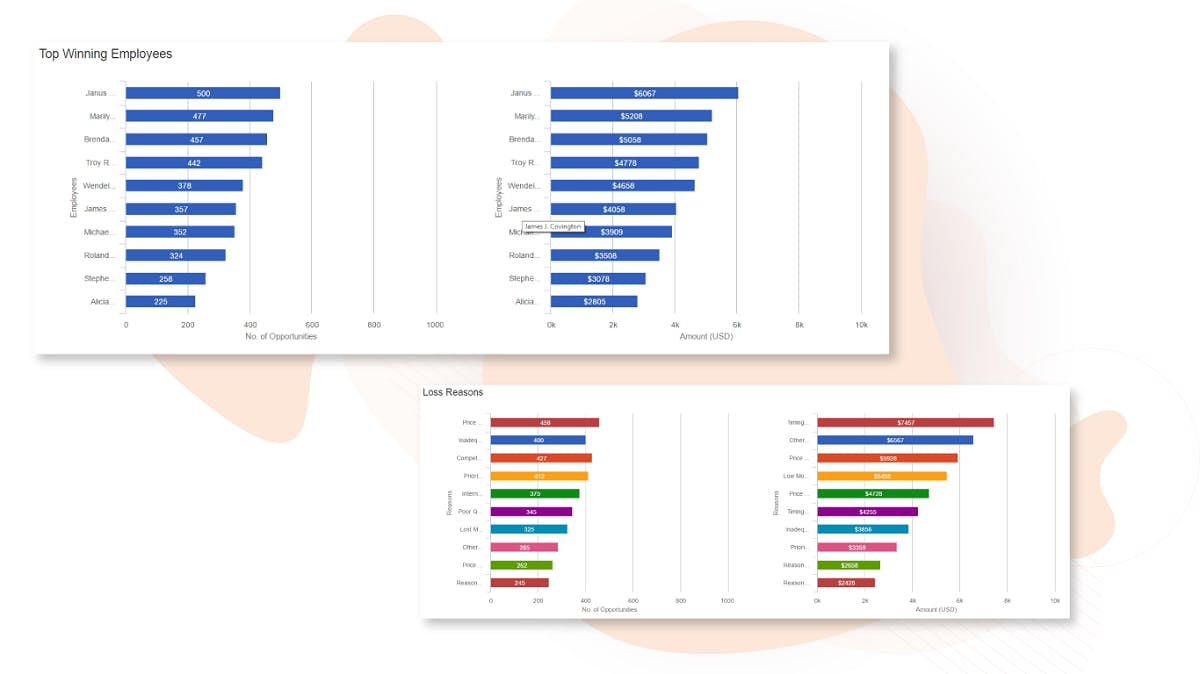
Apptivo CRM is a platform that helps you manage sales pipelines and customer relationships with a suite of multiple apps: customers, contacts, leads, opportunities, and cases.
The CRM platform can further be connected with other Apptivo products to create a consolidated work management solution.
Key Features
- Lead management
- Custom forms for lead capture
- Opportunity management
- Customizable pipelines
- Custom fields
- Project management capabilities
- Reporting and sales forecasting
- Automated workflows
- Bulk emailing
Pros
- Very customizable platform
- Can turn into a holistic business management platform
- Customer support is super responsive
- Functional mobile app
- The tool received consistent updates
Cons
- The UI is a bit dated
- Setting Apptivo up takes a while; the learning curve is steep
- Several users report performance drops
Pricing
- Lite: $20/user/month
- Premium: $30/user/month
- Ultimate: $50/user/month
- Enterprise: Price on request
Best CRM Software for Enterprises
5. Salesforce
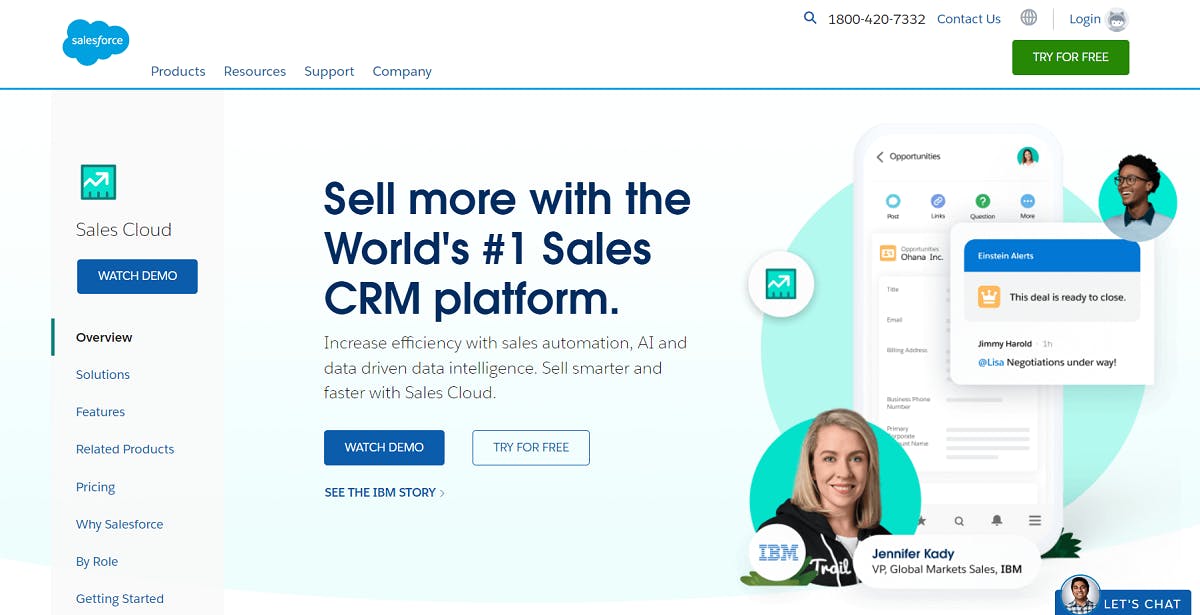
Salesforce is among the most popular CRMs to ever have entered the market. It offers a powerful blend of customization, ease of use, and scalability that other intuitive CRMs lack.
It does come with a bit of a learning curve. Especially as you begin warming up to some of its advanced capabilities. However, the training resources Salesforce provides are unparalleled, and so is its support.
Key Features
- Account and contact management
- advanced marketing automation
- Sales forecasting
- Customizable reports and dashboards
- Workflow automation (Process Builder)
- Lead scoring
- File sharing
- Task management
Pros
- Ease-of-use that co-exists with insane potential for customization
- A mobile app that keeps you connected to your customer data, even when you're on the move
- Bountiful integrations
- AI-powered decision making
- Impeccable training resources
Cons
- It's billed annually. No monthly plans
- Too intricate for teams that haven't used a CRM before
Pricing
- Starter: $25/user/month
- Professional: $80/user/month
- Enterprise: $165/user/month
- Unlimited: $330/user/month
- Einstein 1 Sales: $500/user/month
6. Microsoft Dynamics 365
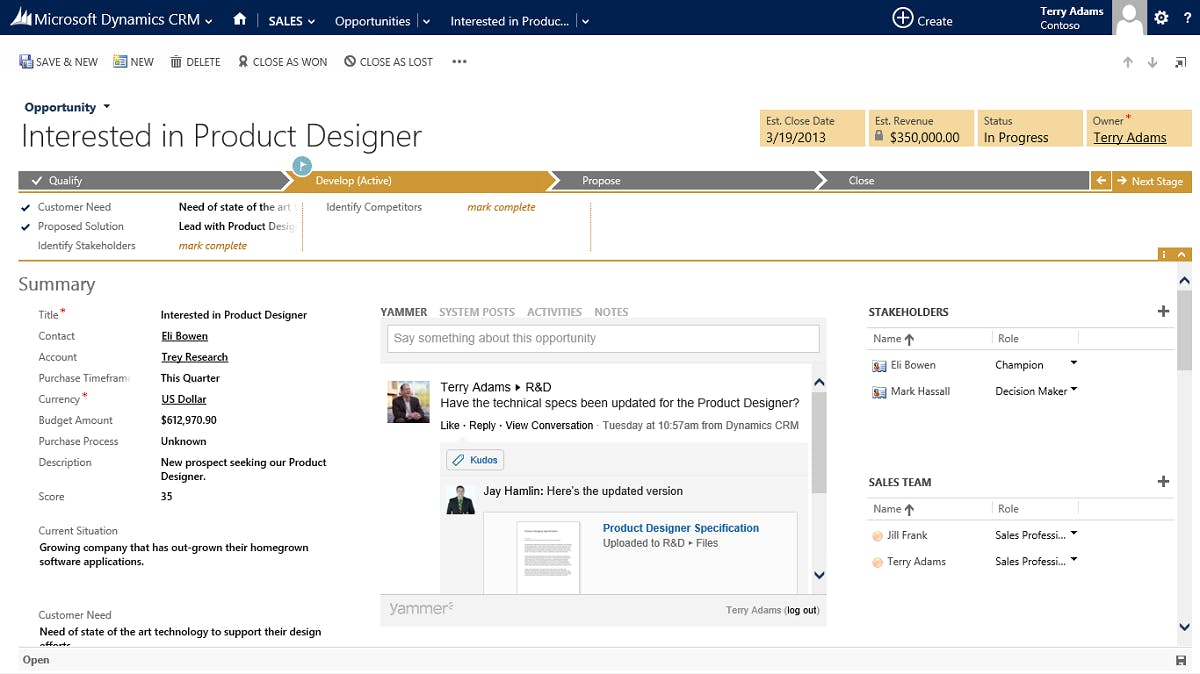
Microsoft Dynamics 365 is a platform that forges two SaaS solutions into one: ERP (Enterprise Resource Management) and CRM (Customer Relationship Management).
It is an enterprise-ready product that helps businesses drive efficiency across various verticals.
Key Features
- CRM with Project Management
- Pipeline visualization
- Reporting, analytics, and sales forecasting
- Custom fields
- Social CRM capabilities
- Marketing automation
- Quote management
- Order management
- Contact management
- Opportunity management
Pros
- Integrated flawlessly with other Microsoft products
- Supports mobile access
- Can handle complex enterprise needs
- Has powerful AI-based capabilities
- Offers tons of customization
- Developed by a big name like Microsoft: readily invites customer trust
Cons
- Isn't the most intuitive CRM to use; tough to use without thorough training
- Complicated pricing
Pricing
- Customer Service Professional: $50/user/month
- Customer Service Enterprise: $95 per user/month
- Sales Professional: $65/user/month
- Sales Enterprise: $95/user/month
- Microsoft Relationship Sales: $162 per user/month
(Note that these plans provide only a glimpse of the offerings on Microsoft's websites.)
7. SugarCRM
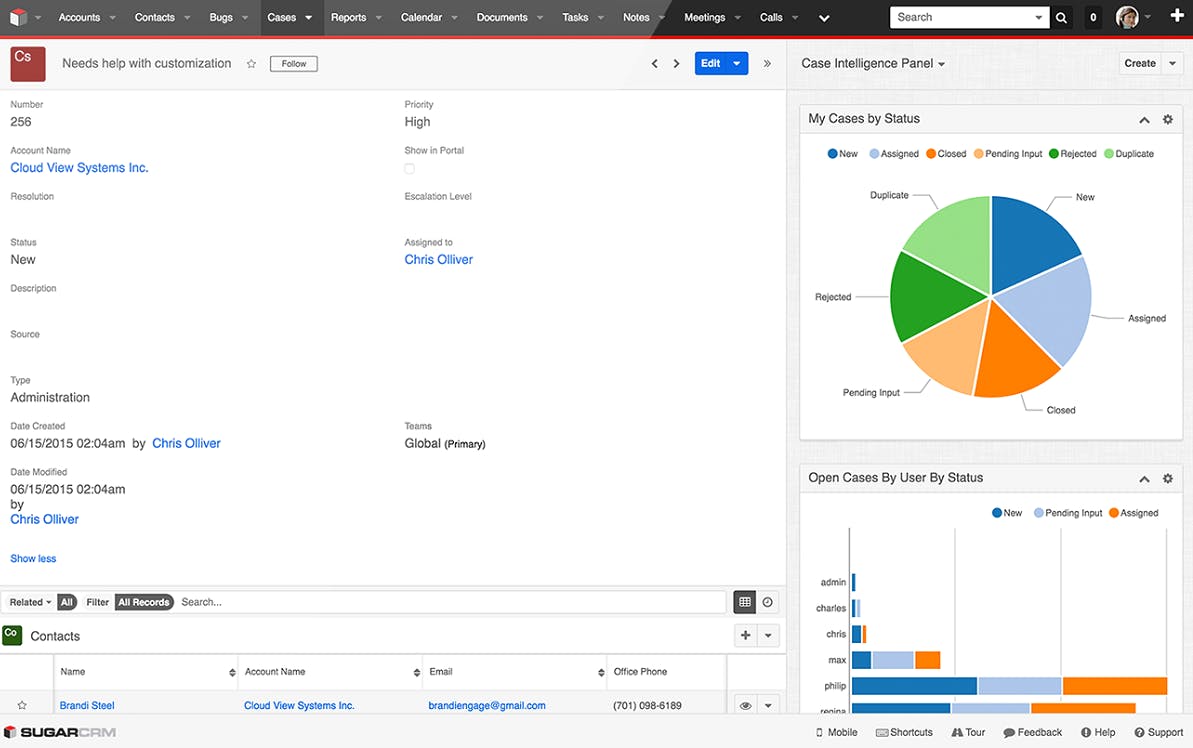
Sugar CRM is a dedicated offering for sales professionals that doesn't advertise the promise of turning into a full-fledged work management system. Instead, it dons its specialized nature with pride.
The tool is an expensive purchase but packs a feature set diverse enough to entice professionals looking for a long-term CRM fix.
Key Features
- Marketing automation
- Account management
- Contact management
- Lead management
- Opportunity management
- Pipeline management
- Reporting and analytics
- Call center automation
- Sales forecasting
- Lead scoring
- Omni-channel communication (email, chat, and call)
Pros
- Strong reporting capabilities
- Satisfactory support with plenty of training resources (Sugar University)
- Customizable screen layout
Cons
- The tool poses a steep learning curve, even for folks experienced with CRM tools
- The UI can feel uninspired to those seeking a modern, more intuitive experience
Pricing
- Essentials: $19/user/month (minimum 3 users)
- Advanced: $85/user/month (minimum 3 users)
- Premier: $135/user/month
Best CRM Software for Startups and Small Businesses
8. Zoho CRM
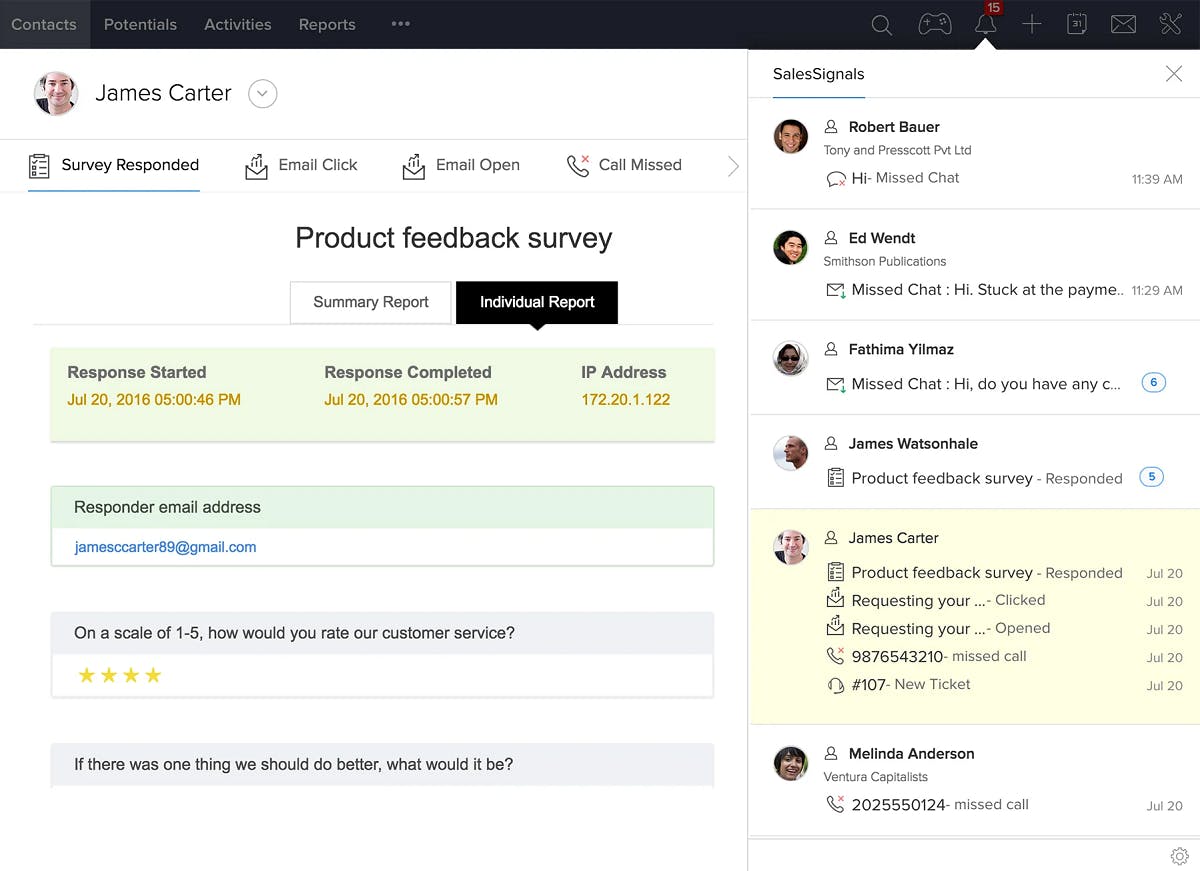
If affordability is the driving force behind your purchase decision, Zoho CRM is likely your best bet. It is a scalable solution with balanced features like opportunity tracking, workflow management, sales pipeline management, and automation.
Like SmartTask, HubSpot, and Monday, Zoho can also serve as a holistic business management platform if you pair the CRM with other Zoho products.
Key Features
- Lead management
- Deal management
- Contact management
- Workflow automation
- Reporting and analytics
- Live chat
- email automation
- Sales forecasting
- Journey orchestration
Pros
- A bang-for-the-buck purchase with plans starting from $12/month.
- Highly accessible. Comes in 28 different languages.
- Great mobile app
- Can integrate with other Zoho products to form a holistic work management platform
- Several integrations to help consolidate your tech stack
Cons
- UI isn't as intuitive as the other CRM tools on the list.
- Automations aren't robust enough
- Customer support can be a point of contention for some users
- It is known to be buggy at times
Pricing
- Free (for up to 3 users)
- Standard: $14/user/month (billed annually)
- Professional: $23/user/month
- Enterprise: $40/user/month
9. Pipedrive
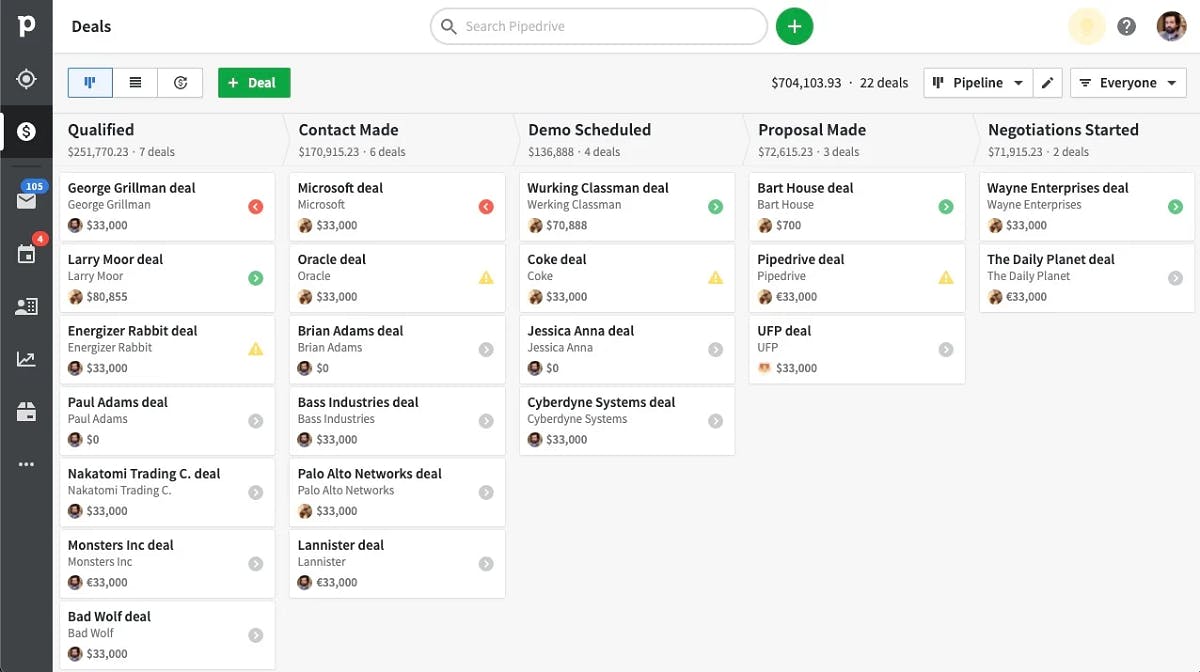
Pipedrive may not have as many bells and whistles as some of the other entrants on this list. However, it wins hearts with its exceptional ease of use and affordable pricing.
But the downside is that you can't use Pipedrive for all your work management needs. It's a platform built solely to manage sales pipelines. So, it can't offer the scalability that the likes of SmartTask, Monday, HubSpot, and Zoho can.
Key Features
- Opportunity management
- Pipeline visualization
- Custom fields
- Task management
- Lead tracking and scoring
- Intelligent sales assistant
- Customizable sales pipelines
- Workflow automation
- Smart docs
- 250+ integrations
Pros
- A very intuitive platform that doesn't pose much of a learning curve
- Provides API access
- Can make phone calls from within Pipedrive
- Handy workflow automation
- Very affordable; pricing starts at $12/month
Cons
- Prone to slowdowns as reported by some users
- It isn't as customizable as Salesforce or some other tools on the list
- UI can be a bit lackluster for some users
- Scalability is limited
Pricing
- Essential: $12/user/month
- Advanced: $24/user/month
- Professional: $49/user/month
- Power: $59/user/month
- Enterprise: $79/user/month
10. ClickUp
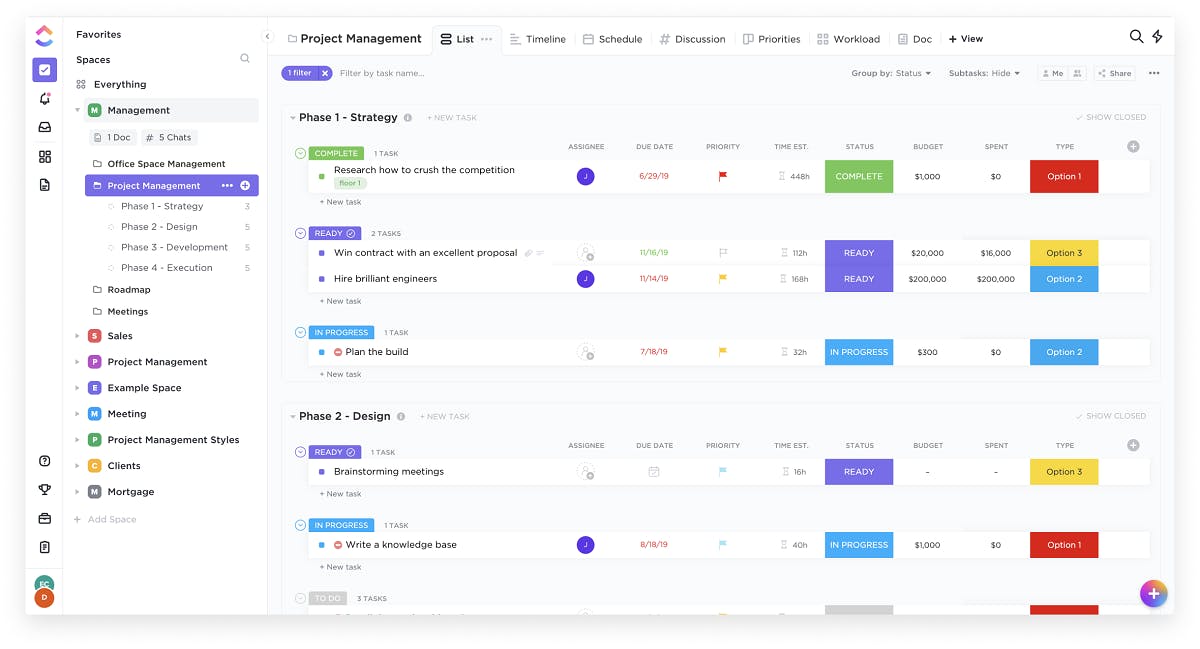
Unlike all the other tools in the list, ClickUp is a project management tool first and a CRM second.
Even though the same can be said for SmartTask and Monday as well... What's different about ClickUp is that its CRM capabilities don't exist by default. You'll need to set them up yourself (based on a template).
Nonetheless, the payoff after your toil will be worthwhile.
Key Features
- Account management
- Collaboration tools
- Project management features
- Pipeline management
- Dashboard analytics
- Automations and lead capture forms
- Order management
- Docs
Pros
- Functional Free-Forever plan
- Affordable pricing; plans start from $5/user/month
- Can become the only productivity, CRM, and communication app you use
Cons
- CRM needs manual setup
- The implementation of CRM features is not as specialized as the likes of Salesforce, Pipedrive, SugarCRM, and Hubspot
Pricing
- Free (limited to 100MB storage)
- Unlimited: $7/user/month
- Business: $12/user/month
- Enterprise: Price on request
Final Verdict
So, that’s the end of the list, folks. We hope that you were able to find the right CRM tool for your company by the time you got here.
But if you're still uncertain about which one is the right fit for you, cross your fingers and go for the best.
Try SmartTask out for one project...
And find out why business legends like Amul, ABB, Adecco, and Ecolab, along with 20,000+ teams, love working with us.
What do you say? Are you up to the challenge? ;)
Get your free consultation on SmartTask today!



Frequently Asked Questions
1. What are some ancillary tools that one needs to buy with a CRM
CRMs today provide a lot of features but a complete coverage of Marketing and Sales is rarely possible. Here are some tools your team may need that completes all needs of your team:
1. Project Management Softwares:
These is specific piece of software fulfilling needs like client project management, employee onboarding, ad-hoc projects, etc.
Some well known softwares are Todoist, SmartTask, Asana, Trello, etc.
2. Emailing Softwares:
There are 2 type of emailing softwares.
Transactional emails - OTP, Password Reset, critical updates and notifications. Softwares like Sendgrid, Mailmodo, Postmark, Mailjet, etc.
Marketing emails - Bulk emails, campaigns, etc. Softwares like Mailmodo, Mailchimp, ActiveCampaign are wellknown for this niche.
💡 You Might Want to Check Out:-
👉 26 Best Project Management Software & Tools (2024 List)
👉 11 Best Gantt Chart Software in 2024
👉 25 Best Task Management Software for Work in 2024




