Contents
What is Project Analysis and Why it is Important?
By Aastha ShawJan 25, 2022
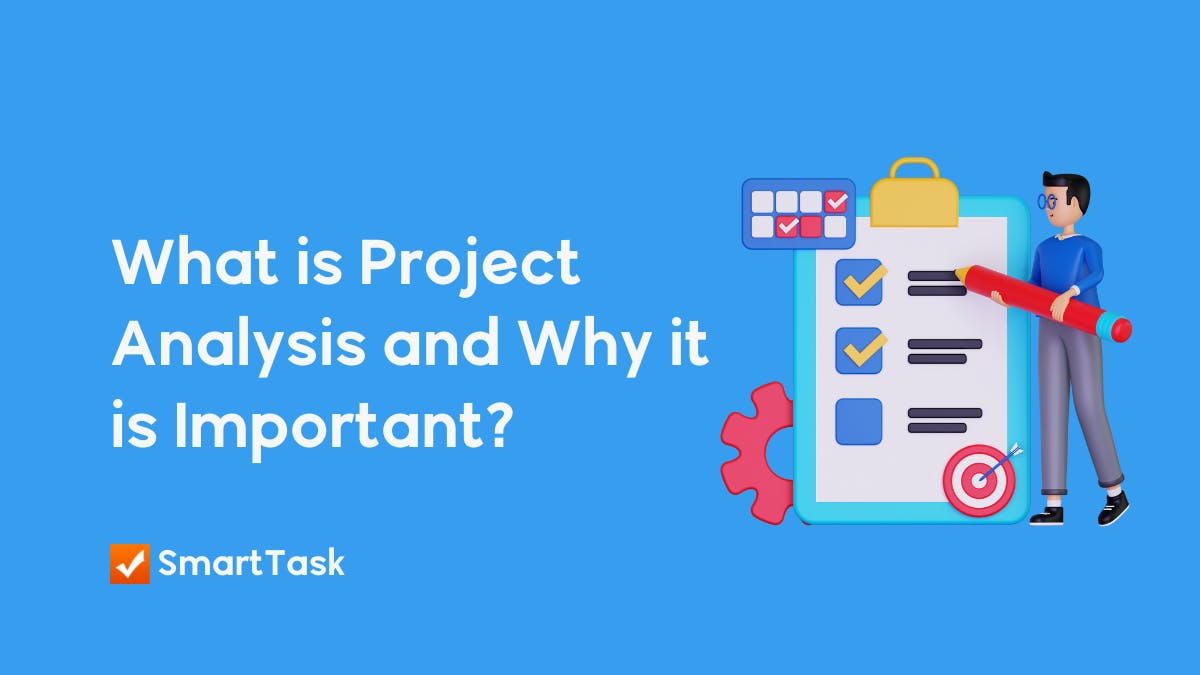
What do you do to check if a project is going on track?
You analyze it!
Consistent project analysis helps you make the right choices at the right time, leading you towards a more successful outcome and the highest possible ROI.
Here we will talk about project analysis, its importance, the different types of project analysis, and lastly, how you can implement it using the right tools.
What is Project Analysis?
When executing a project, you need to analyze it periodically. Failing to do so, would mean unexpected challenges, overlooked critical information, or flaws in the work process that manifest as the project unfolds.
This is why you need project analysis.
It is assessing every expense or problem related to a project before working on it and evaluating the outcome once the work is done.
Importance of project analysis
A study conducted last year stated that over two-thirds of all projects were not completed on time and went over the budget.
What separates the failed two-thirds of the projects from the successful one-third?
Regular analysis.
Project analysis lets you see the present problems and prepare for and avoid future problems. This ensures smooth project execution and timely project delivery.
For efficient project analysis, it is equally important to have the right tool that will help you monitor and analyze your project from its initiation to completion.
Types of project analysis:
A. Ongoing Project Risk Analysis
What happens if your key teammate gets injured during a project and needs to take a month off? Or your equipment malfunctions which stop the work, but the labor charges keep adding up? Or a natural calamity takes place?
All of these can affect the project timeline and cost.
Risk analysis ensures that the least number of surprises occur during your project. It helps you predict the uncertainties in the projects and minimize the occurrence and impact of these uncertainties.
How to do project risk analysis?
1. Define Critical Path:
Each project consists of dependent tasks that rely on one or more tasks to be performed in a particular order for their completion.
This is where understanding the longest chain of dependencies or the project's critical path becomes very important. Any delay in the critical path would ultimately lead to missed deadlines.
You can use project management software that helps you map your project plan and highlight its critical path. (In the image below, you would see the critical path highlighted in red)
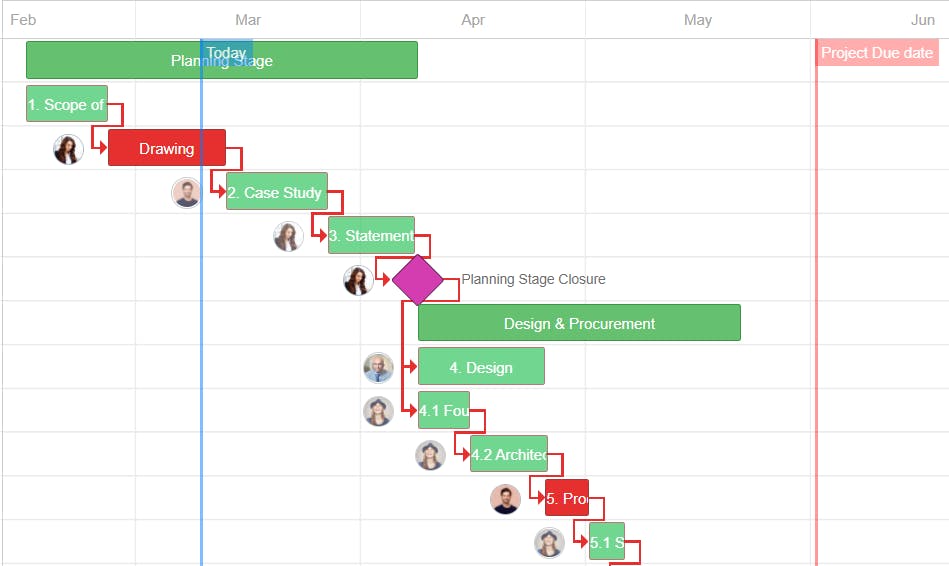
2. Streamline communication channels:
You don't want to be spending most of your time coordinating with the management, sales team, clients, and vendors. So, it's essential to keep communication and information flowing in one tool.
Establishing a good communication channel instead of checking on everyone for updates will help you better track task progress and save time. With a proper communication channel in place, task assignees can keep you updated in real-time and let you know about any delays, problems, or requirements easily.
Thus, it is critical to have a project management tool that allows real-time collaboration & communication via Chat, Task Comments, and Video conferencing.
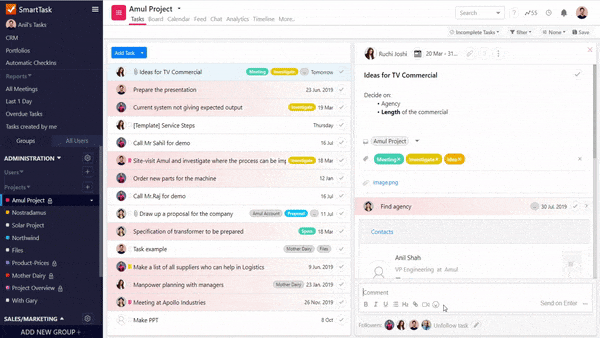
3. Regularly monitor risks:
Once you have defined the project's critical path and streamlined the communication channel, you need to focus on how each task is panning out.
You would not want to be unaware of situations such as delays in the shipment of raw material on which a lot of your project tasks depend.
This is why we recommend tracking and analyzing the project's progress every week. (In SmartTask, there's a News Feed view that would allow you to share the project status with the team and for team members to share their thoughts on the status update.)
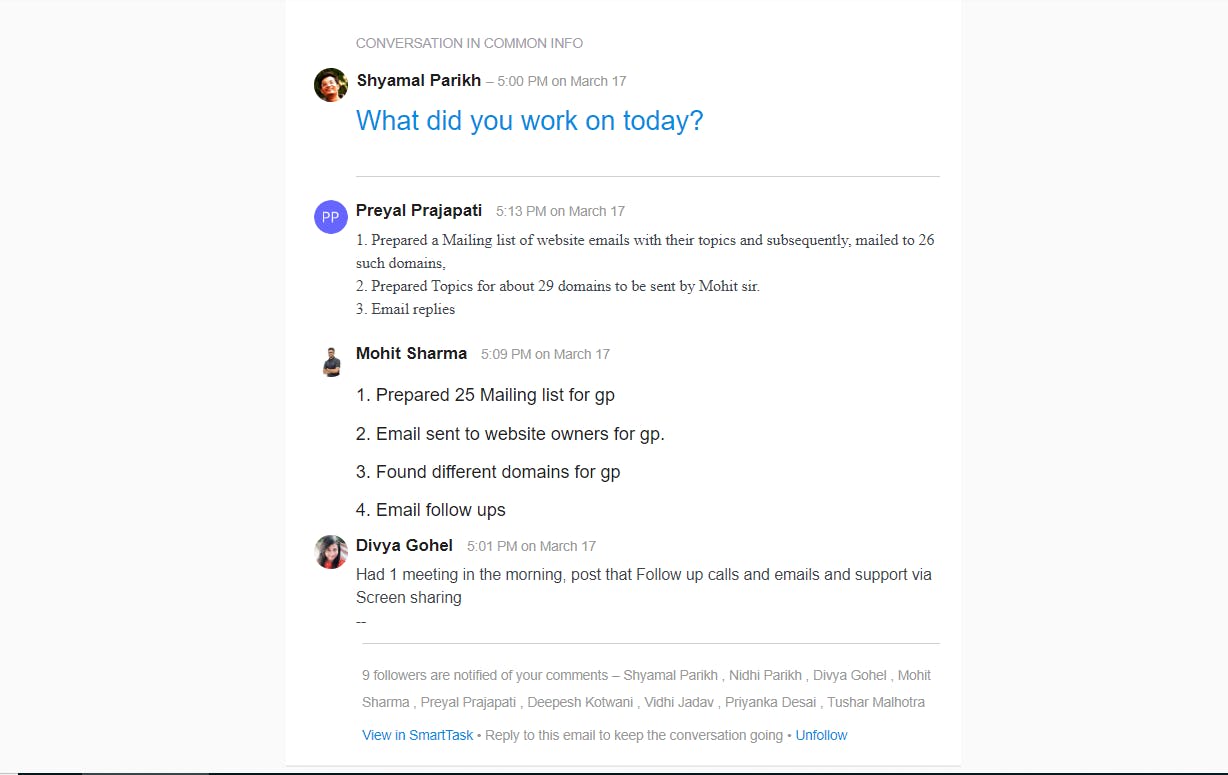
Say today is Saturday, and you are going through the last week's progress. You identified that one procurement item might become a bottleneck and affect the critical path.
This will help you immediately take necessary actions and save your project from facing major drawbacks.
4. Determine their impact on the project:
Every risk has an impact, some more than others.
You can evaluate the impact of the risks by looking at:
- How much will the task be delayed?
- Would it affect the critical path?
If the delay does affect the critical path, can we have the procurement team expedite the delivery? Or is it a lost cause?
5. Prepare a contingency plan to treat those risks:
A contingency plan helps you to be prepared for future challenges and reduce the biggest risks to manageable levels. It is a course of action that enables you to deal with a situation that might happen.
In the above example, we tried to expedite the raw material delivery; however, it is clear now that the item won't be delivered on time.
Now, as a project manager, it's time to re-evaluate the project plan and see if you can save the project from overshooting the timeline.
There are two ways to deal with this:
- Allocating additional resources to tasks dependent on raw material shipments and attempting to complete tasks ahead of schedule.
- This would speed up your work and allow you to get back on track. - Executing dependent processes in parallel.
- Some tasks can be executed parallelly, but we avoid doing this to be safe and complete the tasks with perfection.
- But with good planning and required resources, you can execute dependent tasks parallelly to complete the project on time and with the same quality.
Your decision would be based on the trade-offs you are ready to make. So, it's wise to your team's and management's feedback to get better insights and make the best decisions.
6. Regularly update the team on the project’s progress:
It’s important to keep everyone updated on the project progress and all the important decisions taken.
With SmartTask’s News Feed feature you can update your teammates and project stakeholders about everything related to your project in real-time.
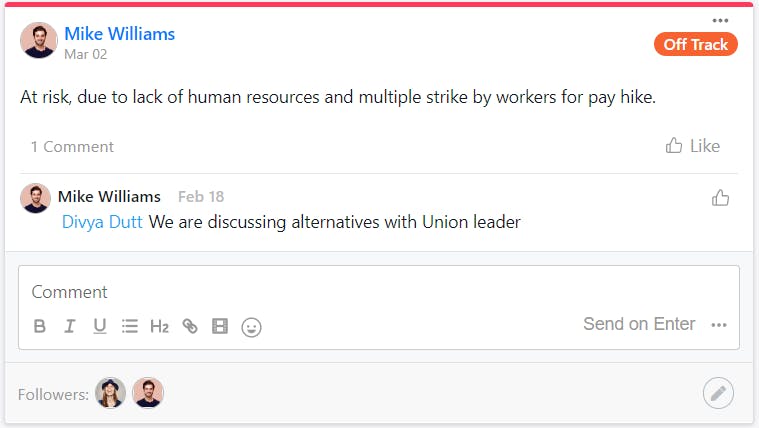
On the feed update itself, they can share their feedback, mention others, and share important files.
With SmartTask, you can record all your project history in one place and easily access them when needed. It also helps you track your projects to identify any potential problems and bottlenecks so that you can deal with them on time.
B. Project Cost Analysis
Suppose you land a software project. You roughly forecast the project timeline, resources, budget, etc., and reach a tentative project cost estimate at the project proposal time.
But moving forward without a thorough project cost analysis leads to budget overruns, missed deadlines, and a miserably failed project.
Therefore it's critical to conduct a proper project cost analysis to develop a strategic plan to avoid repetitive cost overruns and save your project from sinking.
How to do project cost analysis?
1. Determine the project goal:
Before you start working on project costing, your team needs to have a clear idea of the final goal and requirements of the project.
This is where a clearly defined client requirement document helps.
The client's requirement document will help your team divide the project into milestones and adequately define all the resources needed for timely project delivery.
2. Draw up a project plan:
Once the milestones are set, utilize project management software to map out tasks within those milestones with their delivery timelines and expectations.
You can use task dependencies to better map out the project plan and provide that clear understanding of the critical path to your team.
Lastly, assign each task to a suitable person. A good collaboration software would notify each team member when a new task is assigned.
3. Set Time Estimates:
One of the most crucial cost factors of any project is the resources needed to accomplish this project.
Make sure that the time to be spent on a task is set as a Time estimate. (Note: Time estimates or efforts needed to accomplish the task and task timeline are independent of each other.)
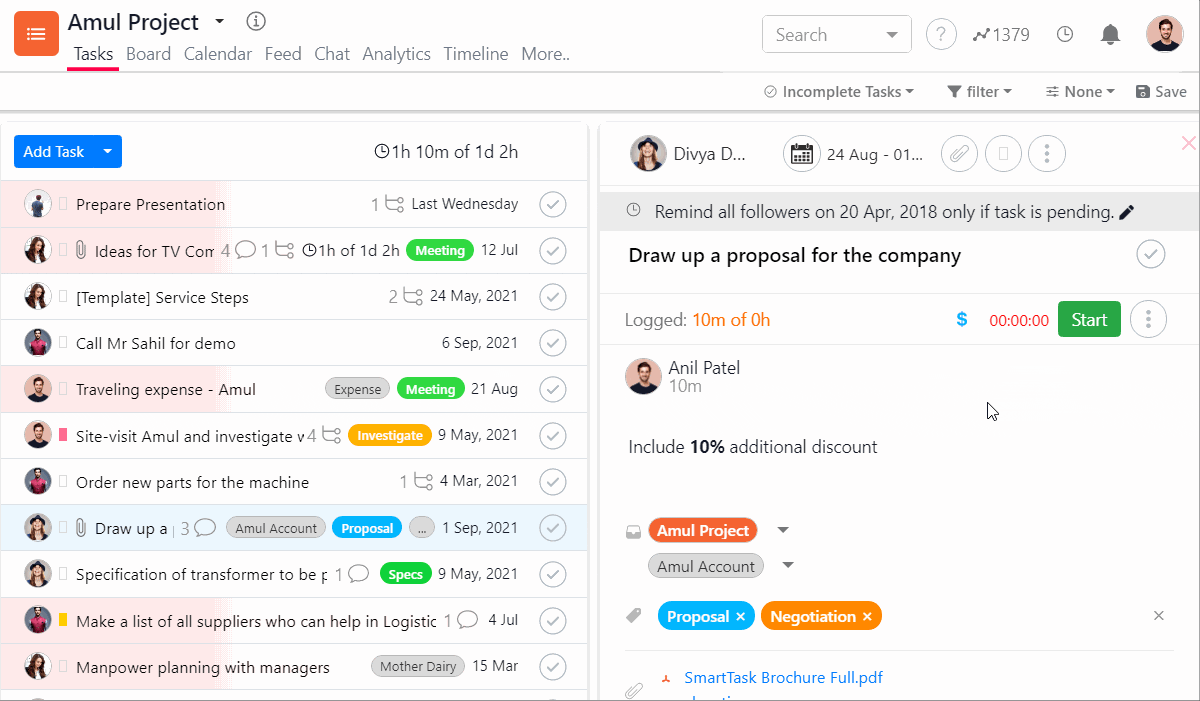
4. Define Resource Cost:
A good resource management software allows you to define the cost per hour and Billing rate for each resource.
So, along with the fixed cost, assignee, time estimates, and efforts needed to accomplish each task in the project, you also get a clear idea of the cost per resource. And in turn, you can set and track the total cost of the project better.
5. Set a Factor of Safety:
While you understand the project's total cost, it's essential to consider contingency funds if things don't go as planned.
Government compliances, taxes, client and vendor delays may delay the project and increase the cost of delivery.
It's prudent to consider all these unknown factors and add them to the project cost as a Factor of Safety.
While each project is unique and Factor of Safety(FOS) percentages can be different, we recommend not having less than 20% as FOS.
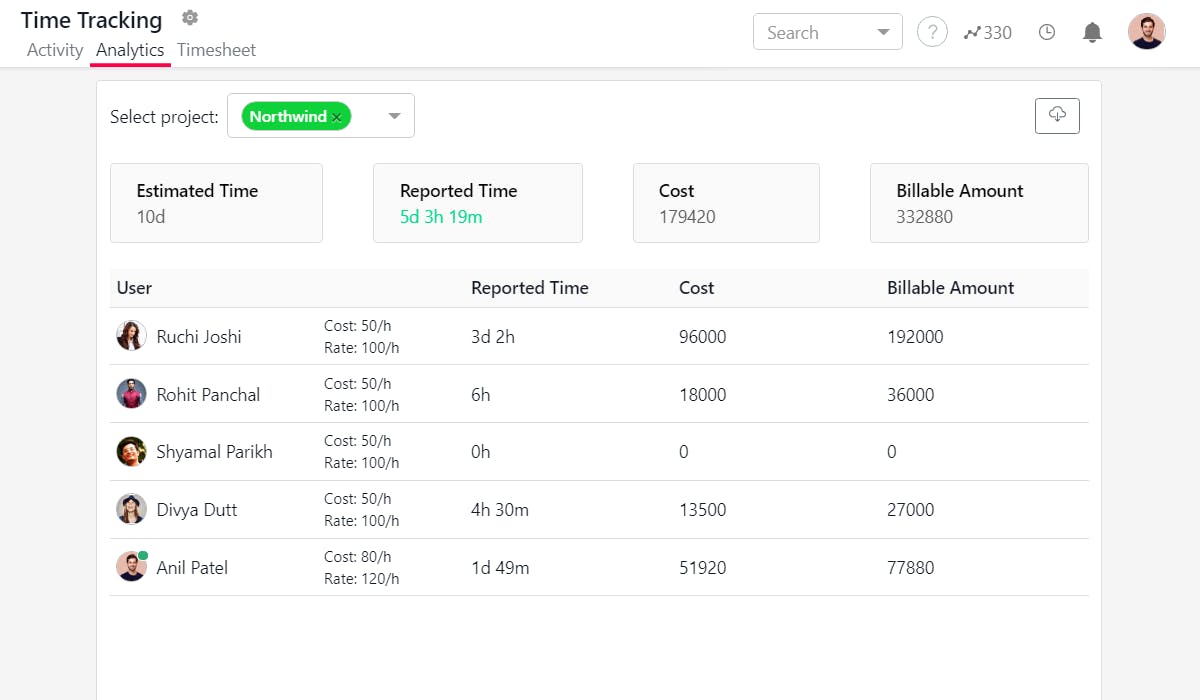
C. Workload Analysis
Suppose your team has two software engineers who are working on a project. You divide the tasks equally amongst them.
After they start working, you see that while Engineer A has completed his tasks, Engineer B has not started his work.
But when dwelled deeper, it is seen that Engineer A didn't have much on his plate, whereas Engineer B was overloaded with tasks from more than 3 projects, causing the delay.
To avoid such situations, you need a Workload analysis tool that would forecast each team member's workload, whether they are overloaded or under-utilized.
How to do workload analysis?
1. Define effort required in each project:
As noted in the "Project cost analysis" section, define the time effort required to accomplish each task in the project.
Depending on the task's timeline and the effort required, estimate each project member's number of hours blocked.
2. Group projects to understand the holistic picture:
Since a team member may be involved in multiple projects, it's important to group all these projects. This will give you a better understanding of their total effort and responsibilities across different projects.
Here's what the workload would look like. As you can see, the red color indicates overloading.
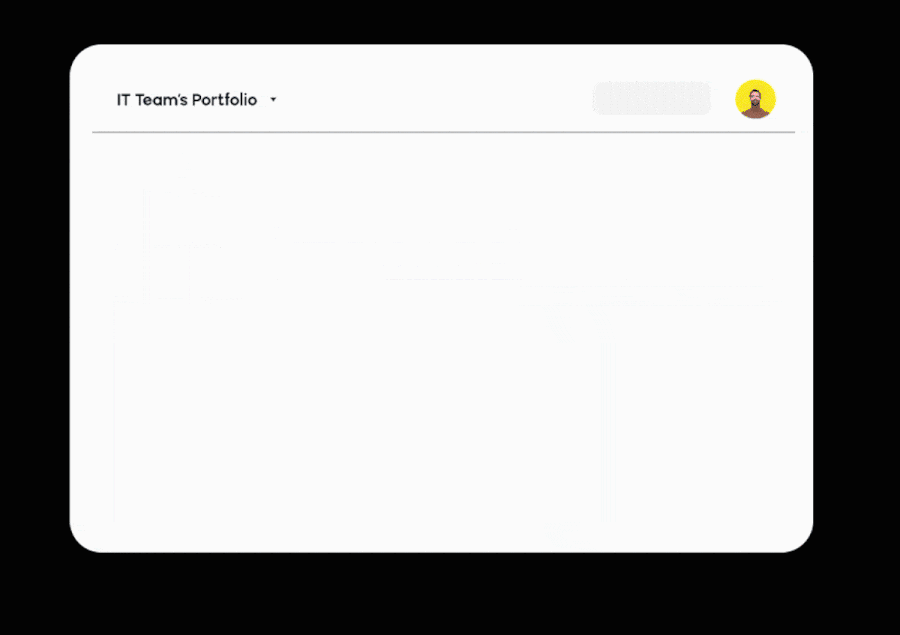
A workload view helps you track what your team members are working on what and also enables you to reassign the task from one member to another if required.
3. Balance workload among the team:
If your team is continuously overburdened and stressed out due to extra work, it might result in a breakdown soon. Thus it's important to distribute the workload among your team members evenly.
Once you identify resource overloading, here's how you can handle it:
- Unloading the task - By re-allocating the task from one person to another.
- Extending the task's timeline- To lower the effort required per day.
D. Process Analysis
Sometimes a particular process can be complicated and unnecessarily lengthy, leading to poor project performance.
Process analysis helps you analyze and improve the process with inefficiencies that can affect your bottom line.
How to do process analysis?
1. Define what you want to analyze:
Say, if you are running the same type of project, again and again, it is normal that you might fix a template and follow the same process for similar future projects.
This often leaves out the opportunity to dwell and improve on the process as you keep following the same template again and again.
You need to quit this cycle and identify where your processes need revamping.
2. Collect all information about the process:
Collect as much information from all the past projects as possible on the selected process..
Identify the stakeholders and all the people involved in the process.
Gather data on how they tackle the process, what they do, when they do it, how often, what tools they use, what procedures they currently follow, and more.
3. Analyze the process:
Now looking at the collected information and the existing process template, perform a thorough analysis to figure out problems like;
- What are the most critical aspects of the project?
- What are the most time-consuming aspects?
- Is there anything causing delays?
- Which tasks get delayed regularly?
- Is it possible to speed up the process?
- Are there any steps that can be automated or eliminated?
- What are the most prevalent complaints from people involved in the process?
- In which areas are human errors most likely to occur?
This is where having project management software with portfolio view can make your task way easier.
With a portfolio, you can group all the similar projects together and get all the insights like due dates, delays, assignees, progress, and more at once.
Don’t forget to get feedback from important stakeholders and people involved to ensure that you are not missing out on anything.
4. Make changes for improvement:
It’s time to envision how the process can be improved in future and eventually change the project template to reflect those improvements.
These improvements can be addition or removal of tasks, automating repetitive taks, change in timelines, or effort required for each task, change in team, and so on...
Suppose your goal is to shorten the process cycle. Then you need to develop solutions like automating your process where possible and reduce manual labor to save time.
Also, make sure to convey any changes to the stakeholders involved and monitor the process regularly.
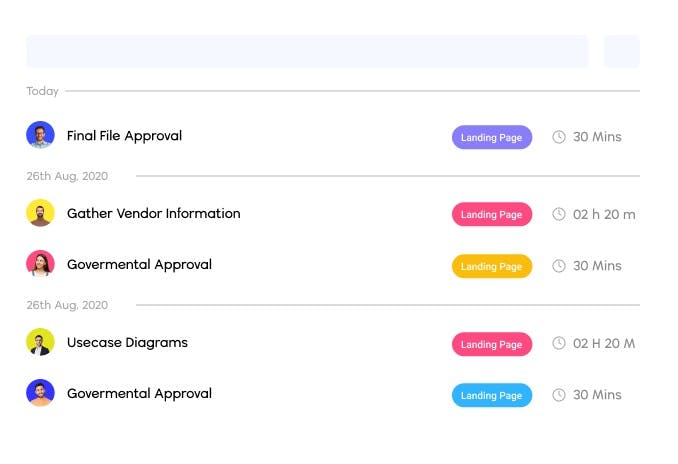
Keep in mind that business process analysis is a continuous process. You must examine the processes regularly and improve them to keep the process error-free.
Here’s a detailed video on how to do process analysis:
To conclude…
Project analysis is critical for companies and project managers to make their projects more successful and sustainable.
While it’s evident that problems and challenges will come your way, you can keep things under control with the right tool and approach.
There are many project management tools in the market, but SmartTask checks all the boxes for analyzing and managing your projects efficiently.
So be smart and get SmartTask to make assessing your projects easier and deliver better.
Want help with Project Analysis? Book a Free Consultation







